Open
Description
Currently, when a new user comes to Gitpod, and selects a JetBrains IDE and starts a workspace, they are greeted with a browser prompt. However, if the user does not have Gateway installed, this leads to an error, which is only logged in the browser, and no obvious user action is given. This issue is to catch that exception, and provide the user with instructions on how to install Gateway.
Considerations:
- We should also consider the same UX for the redirect to VS Code Desktop, however the urgency is slightly lower for VS Code Desktop, as VS Code does not require an additional application, since it redirects to the main IDE, rather than an intermediary application (Gateway).
- We should consider the case when the user's operating system is not compatible or there is a bug with Gateway, as that can also be a cause of the error and we should provide instructions to raise issues on YouTrack.
- Could be implemented at the same time as: Directly embed JetBrains Gateway download on workspace loading screen #8572
- We should also track how often this error occurs: Track when Desktop IDE URI redirect fails #9934
Relates to:
- Directly embed JetBrains Gateway download on workspace loading screen #8572
- Track when Desktop IDE URI redirect fails #9934
| Workspace start page | Error in console |
|---|---|
 |
 |
| NowTV example |
|---|
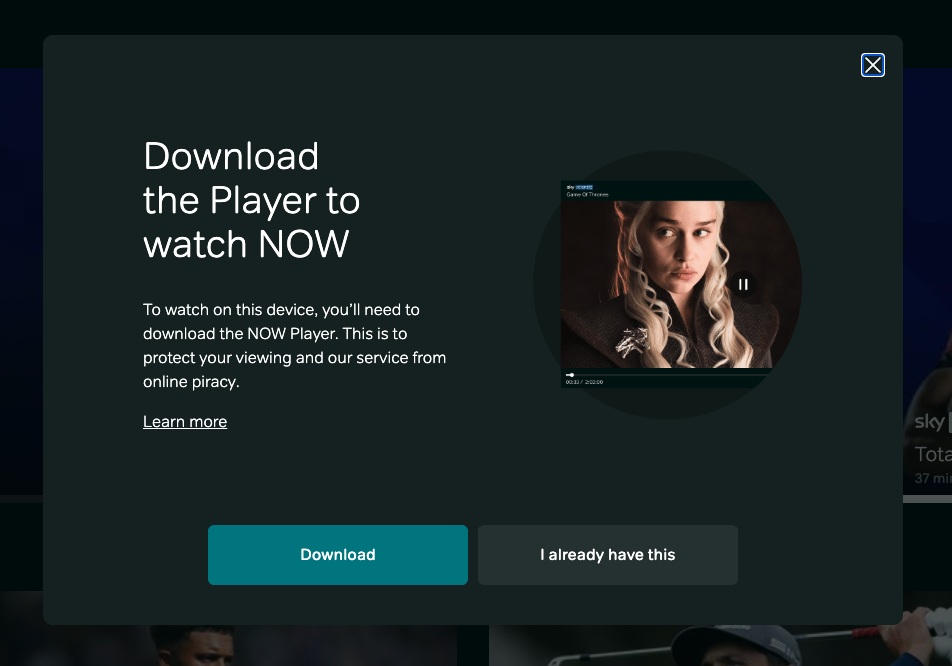 |
Metadata
Metadata
Assignees
Type
Projects
Milestone
Relationships
Development
No branches or pull requests
Activity
[-]Provide instructions when JetBrains Gateway is not installed[/-][+]Provide user instructions/prompt when JetBrains Gateway not installed[/+]loujaybee commentedon May 12, 2022
@gtsiolis - If you have ideas, or thoughts on this one, feel free to drop any suggestion 🙏
stale commentedon Aug 11, 2022
This issue has been automatically marked as stale because it has not had recent activity. It will be closed if no further activity occurs. Thank you for your contributions.
akosyakov commentedon Aug 12, 2022
Unfortunately I could not find browser APIs to inspect registered protocol handlers. Window error handler does not capture it as well. So it is really hard to track.
We observed though, while fixing close timeout, that redirection to desktop app is causing
beforeunloadevent without followingunload, at least in Chrome. We could wait for this event and if it does not happen after some timeout, let's say 2sec, show the dialog.Alternatively we track in browser storage whether it is first user workspace with this IDE and if so show the dialog only once.
@loujaybee One thing is not clear to me how the dialog will be different from the message which we already always have on the page? Incline docs? Or it will be the same, just to bring more attention?
5 remaining items