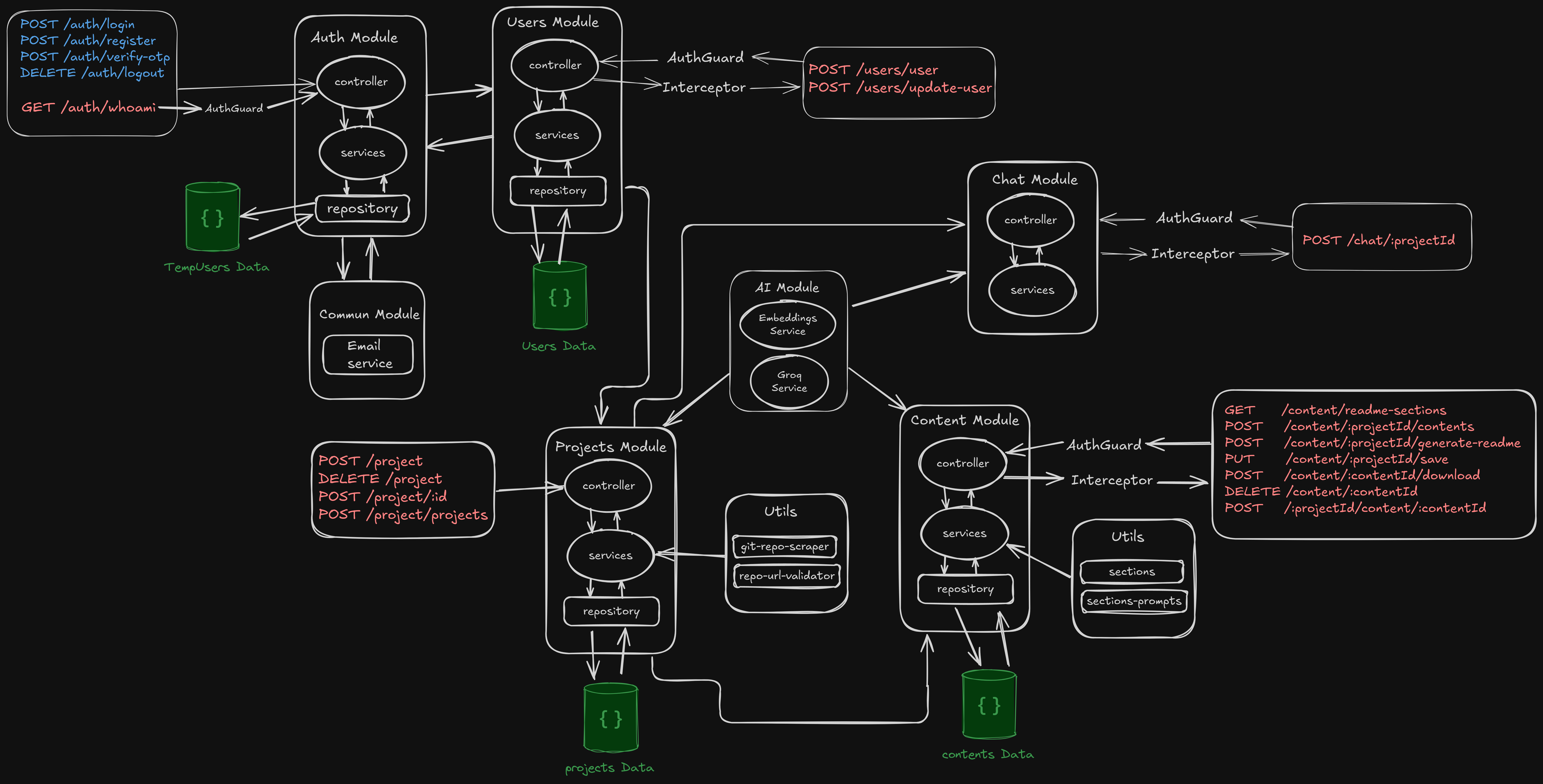This is the backend for DocomateAI, an AI-based documentation generator and code exploration assistant. It handles user authentication, project/content management, README generation, and AI-powered chat with your codebase.
📌 For the complete project including frontend and updates, visit our GitHub organization
-
Node JS, Nest JS and Typescript.
-
API KEYS
API Credentials Website MongoDb Credentials MongoDb Atlas SendGrid Credentials Sendgrid Mail Service Jina Embeddingd API Jina v2 Embedding Modal Groq API Groq Console -
To configure environment variables, navigate to the backend directory and copy .env.development.sample to .env.development. Then, paste your API keys from the above links.
-
Clone the repository
git clone https://github.com/Docomate-ai/docomate-ai-backend.git cd docomate-ai-backend -
Install dependencies
npm install -
Set up environment variables Create a
.env.developmentfile in the root directory. Refer to.env.development.samplefor structure. -
Start the server
npm run start:dev
| Technology | Tools |
|---|---|
| Server-side Runtime | Node.js |
| Web Framework | Nest.js with Typescript |
| Database | MongoDB, TypeORM |
| Authentication | JWT, Bcryptjs |
| AI-based Features | Groq-sdk, Langchain.js, Jina embeddings |
| API Testing | Postman |
| Deployment | Heroku |
Gitanshu Sankhla
- GitHub: Gitax18
- Docomate-AI Org: DocomateAI
Feel free to contribute, raise issues, or suggest improvements!